How to use masks in photoshop -Photoshop essentials tuts
Whenever you are looking for working on soft edges clipping path will not be enough to capture all necessary details. What should you do in this tricky situation? Photoshop masking can be the solution here. Many of us don’t have enough idea when we should use image masking rather than clipping path technique.
By reading this post you can know specifically when it will be better to use Masking:
1. Soft Edges: Mainly Photoshop masking technique is used for soft edges. If someone is looking for pelt something or separate something from its background containing soft edges, he should select masking in this case.
2. Hair and Fur: When the object has hair or there is fur like things in the picture you should choose masking without any kinds of hesitation. Hair and fur are the perfect element for performing on.
3. Hide or reveal some parts: Whenever someone wants to reveal and highlight any portion of the picture he should go for this method. This is the perfect method to hide or revealing any portion from the picture.
4. Vanish something from picture: Do you want to vanish something from picture? Masking is the preferred process here. For vanish unwanted element from picture without making any spot masking is the recommended technique.
5. Tree and Leaf: Many times we have to work on a picture in which big tree and leafexisting. It became a great matter of concern to select the trees with making path or applying other method. But masking is sufficient enough in this case too. So, you can choose this method.
6. Remove Or Replace any specific area of a picture: If you are willing for bring change in your photo on a specific parts or area of a photo, you can rely on Photoshop masking .
Those are some sections where you should apply masking.
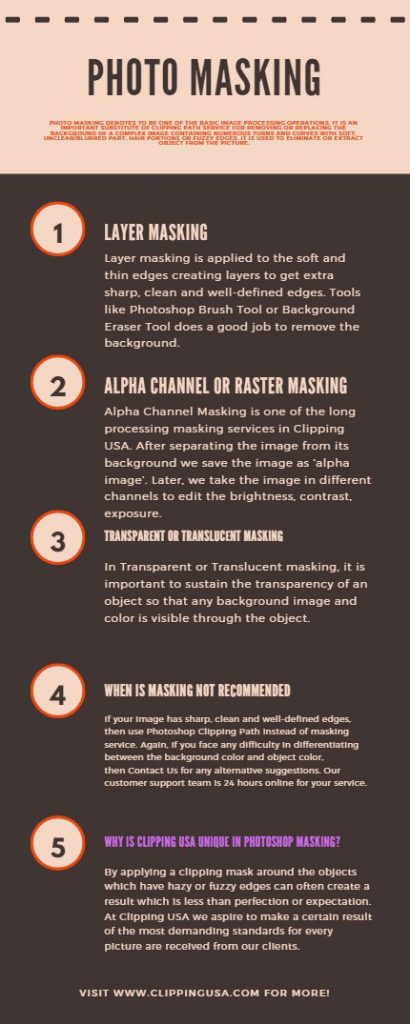
No comments:
Post a Comment
Note: Only a member of this blog may post a comment.